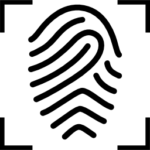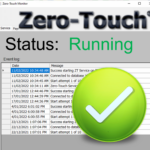If you’re experiencing issues with your finger scanner, there are a few basic troubleshooting steps you can try to resolve the issue. Here’s what you can do: By following the above steps, you can diagnose and potentially fix the finger scanner issues. If none of these steps work, feel free to submit a ticket to […]
If you’ve encountered these issues, don’t worry! Here are the reasons and how to solve them. Zurili No-Client To fix this, make sure to always include a client when creating appointments via Zurili. Zurili No-match There are two reasons this might be happening: To fix this, double check that you’ve selected the correct appointment template […]
If you have any products that are not showing up in your stock take check the following possible causes: 1. Supplier is not set up (blank). 2. Location is blank. 3. Frequency is not set up (blank). Once you make sure that all the necessary information is added, you should be able to see all […]
*NOTE: only needs to be used when holiday is at the end of the week (not a Monday). Step 1: Create a user named ‘Holiday’ Go to Settings > Security > Users and create a user called ‘Holiday’. Make this user a practitioner with a default service and appointment. (it is recommended to name ‘zHoliday’ […]
Increasing your fees in Spinalogic is very simple. What happens to discounts when you update your fees: All patients discounts will be maintained when you update your adjustment fee. All patients default service fees will change according to your new adjustment fee. For example if your current fee is $50. You have a 10% discount […]
Spinalogic support is delivered primarily by ‘ticket’. Review support hours here. Each Support Ticket has a subject and then your messages and our replies, much like an email or other message thread. There are some important things for you to understand about using support tickets so you can get the most out of them. 1. […]
Symptoms: Patients aren’t being called Patients won’t move from Departure Stops, Arrival Stops or Hotseats Can’t Activate / InActivate adjusting tables If you are getting any of these symptoms, it means that Calling is not running on your network. How it works Calling is the app which runs on one machine in your office and […]
The Spinalogic Zero-Touch Payment system has been in operation for over 15 years and reliably processed over 1 million transactions. If you have an apparent discrepancy, it is unlikely to be an error in the ZT processing. Here is how to understand these transactions in detail. Key Background on the Zero Touch (ZT) Service Automated […]
Occasionally the Zero Touch service may stop running and no transactions are processed. Here’s how to fix it. Determine which PC has the Zero-Touch Service running This is usually your server but you may have installed it elsewhere. There is no way to tell until the next step so make your best guess – probably […]
The audit log is incredibly valuable as it allows you to see the precise sequence of activities of everything in your practice.With the audit log you will always know what is happening and can easily retrace a user’s steps if something strange happens. You can access the audit log from different places in Spinalogic: 1. Admin/ […]
When a patient arrives and has their adjustment processed, their appointment is automatically fulfilled by Spinalogic. If you have an appointment seeming to not be fulfilled check the following possible causes: The patient has two appointments. The first is fulfilled, the second of course is not. ** This is the most common cause of un-fulfilled […]
The Problem Spinalogic has a built-in viewer for looking at PDFs. It is fast and easy to use. However, it can only view normal plain PDFs, not ones with internal compression. If you try to view PDFs that have been created with compression, they will display blank or corrupted. The Solution Option 1 When you […]
When a patient gets adjusted, they are automatically billed. Sometimes they may be billed with a 100% discount i.e. billed $0.00 and you don’t know why. Here are the reasons this may happen: The Agreed Fee Limit has been reached for the active care program. Uncheck ‘Apply Agreed Fee Limit’ or increase the ‘Agreed Fee’. […]
Timing between the different parts of Spinalogic is essential to proper coordination of the parts. To work properly, all PCs on your network must have the correct time and timezone. Spinalogic Startup On startup, each Spinalogic module (Workstation, Arrivals, Calling and Checkout) do a quick check of your system time against reference time servers. If […]
Firstly, Spinalogic itself will not the cause of failure to send. Zurili SMS The easiest way to get your SMS up and running is to use Zurili SMS It’s much better than other SMS providers because it’s: Easy to configure Reliable Easy to troubleshoot Fast Accepts replies and keeps them in threaded conversations in the client […]
Spinalogic communicates with the HICAPS terminal via the HICAPS Connect software. For Spinalogic to be able to connect to your HICAPS terminal, the terminal must be visible by the HICAPS connect software. If this is not the case, please follow the steps below and then contact the HICAPS Help Desk if you are still having […]
Proper function of Spinalogic depends on the proper function of your hardware and network. This is outside of our scope of support. You should have a local IT support person available to assist with these matters. Note that in almost every case, mission-critical issues (i.e. ones that will stop you from being able to practice) […]
Before troubleshooting email sending, make sure you fully understand how Sending Email works in Spinalogic. If you are sending your emails using the Spinalogic Transactional server, we can help you end-to-end. If you are sending your emails with your own SMTP service, our ability to assist is limited to confirming that your SMTP service has […]
If you need to upgrade or otherwise replace your server you will need to relocation the Spinalogic data files from the old server to the new server. This post documents the process. It is intended for your IT provider so we can work with them to get a seamless changeover. Overview Spinalogic data is composed […]
Calling must be running in just one place on your network at any given time. It checks to make sure you only have it running on one pc BUT if you run two instances on the same pc, it won’t work and you won’t get any warning. It is simply not designed for this unusual […]
If you are using the PayWay payment gateway from Westpac, you may get a response code that is a bit obscure like this one (in the payment/sale form): To decode these messages, refer to this document from Westpac: PayWay Response Codes
You can have documents print when patients arrive as part of their care program or specific tagged documents. To do this, you need a few things right first. The Best Doc Type to Use You are best to use Microsoft Word documents as you can set them up to mail merge the patient’s name, DOB, […]
If you are definitely not wanting to use the Zero Touch Payment system, you may want to turn off the Zero Touch Service. There is generally no reason so do so, but if you want to, here’s how: Determine which PC has the Zero-Touch Service running This is usually your server but you may have […]
You arrive in the morning and when you start up Spinalogic you just get: Major catastrophe such as this is always a result of your network or hardware failure. What to do NOW Here are some quick and easy steps you can take to see if you can fix it yourself: Make sure your server* […]
Server The firewall rules are installed by the server installer, however if they get lost, this is what is required. SQL Browser: UDP, port 1434, local subnet SQL Server: UDP/TCP, program C:\Program Files\Microsoft SQL Server\MSSQL12.SPINALOGIC\MSSQL\Binn\sqlservr.exe, local subnet DICOM: TCP, port 104, local subnet And here are the scripts that will create each of these: netsh […]
Problem: when you start a new expert, it takes several seconds to open when other experts are near-instantaneous. Cause: you have an external hyperlink in the first entry of the expert which does not point at something that exists. Processing that link takes time to determine that the link goes nowhere. Solution: Fix the external […]
If you try to Map and don’t see any times at all you can map to (and you know you are not fully booked!) it is probably because you don’t have any shift component for the affected doctor which is marked ‘Adjust’. Go to Settings..Appointments..Hours and check the ‘Adjust?’ box for the shift component the […]
You can customise your patient cards if you want. Unfortunately, that is not a supported feature – the design tool is actually only intended for development and not client use and and you will lose the customisation after each update. Having said that, if you really want to do it, here’s how: 1. When you […]
Sometimes we may be unable to see a problem that you are seeing and the best way to show us is with a screen shot. This is where you take a picture of your screen and send it to us. Here’s how to do that: Taking your Screen Shot Use the Snipping Tool. Click the […]
Tags
Accounts Admin Admin training appear appointment Appointments Calling Clinical Data Import DC Training Dictionaries Dictionary Documents Document Templates email Experts Finger Scanners firewall general settings GoLive HICAPS Hours Ignition Training Image Analysis Installation MAP Medicare Overdue patient Patient Flow Payments PDF Save Time Training Slow SMS Statements Stocktake stripe sync Tech CA Training transaction Troubleshooting Video Zero-Touch Zurili