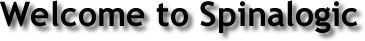
Before you start using Spinalogic there are some settings that need to be entered. Yes, it’s a bit boring but the settings you enter here really are essential. This is why you will continue to see this screen every time you run Spinalogic until they are all complete. Feel free to ignore this advice and skip the settings at your own risk!
Still here? Good. The settings are broken down into categories represented by the big buttons to your left. If any are unavailable it is because they are not relevant to your version. Each category has instructions and video help on how to enter the settings.
It’s easiest if you start from the top and work your way down. In fact if you are going to import data, you must do that as your first step. Just mark it as complete to contiue.
The process to follow for each category is:
1. Select a category
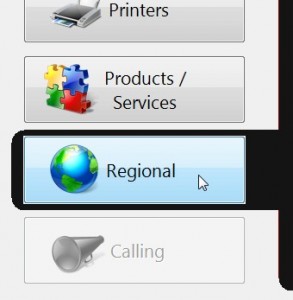
2. Watch instructions
3. Click the action button
4. Do what you need to do (Enter settings etc)
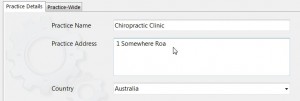
5. Save settings

6. Check the complete check box for that category
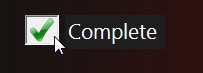
Go on, click the first button and get started right now!
Watch the videos at Home:
Click the below images to open the video.
Essential Settings Videos
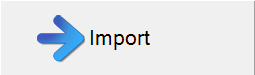
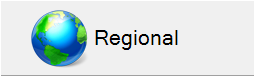
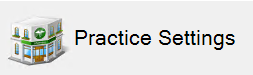
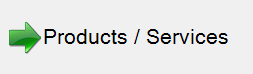
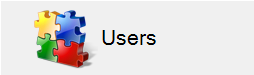
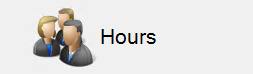
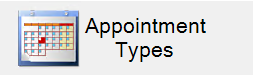
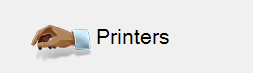
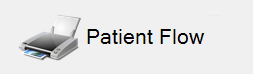
Non-Essential Setting Videos

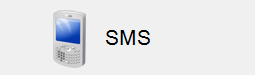
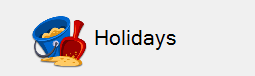
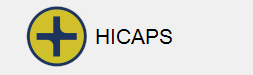
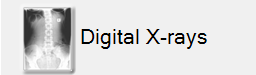
Tags
Accounts Admin Admin training appear appointment Appointments Calling Checkout Clinical Data Import DC Training Dictionaries Documents Document Templates email Emergency Experts Finger Scanners firewall GoLive HICAPS Hours Ignition Training Installation MAP Medicare new doctor patient Patient Flow Payments PDF PIN Login Save Time Training Slow Statements Stock Control Stocktake stripe support sync Tech CA Training Troubleshooting Video Zero-Touch Zurili



