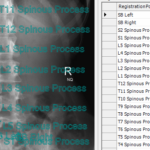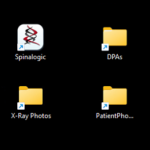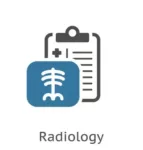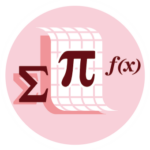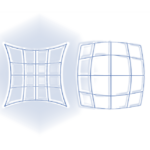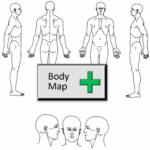You can merge any of the latest images in a patient’s record right into their documents. This way you can include a patient’s Lateral Cervical x-ray in the exercise document telling them how to do cervical tractioning – very powerful for exercise compliance. The best way to insert an image is to put it into […]
Import a DICOM Image Here is an update to importing DICOMs into Spinalogic. Import an non DICOM Image Draw up an X-Ray or Posture Image Additional Resources The folders are not on my desktop, what do I do? How to setup image capture folders. More information on the Spinalogic DICOM Receiver. How to set up […]
There are four types of images that you can capture into Spinalogic: X-ray Patient Photo Posture Photo DICOM Often you will want to import images from your camera or received as attachments in an email into the patient record. There are 3 folders on your server that are monitored by Spinalogic for this purpose. If […]
There are two different ways to import images into Spinalogic. Option 1 – Direct DICOM push This is where radiology directly push the images over the internet to your office. This is best, but takes a lot of setting up and many radiology services don’t do it. This is what you use when you send […]
DICOM images (digital x-rays) contain information about the patient and the image type taken. By ‘mapping’ your DICOM image types to the Spinalogic image types, it makes it easy to import images automatically. Requirements Each image that you want to import must by uniquely tagged by the image type. Unfortunately, the DICOM ‘standard’ is very […]
DICOM DICOM is a standard for both medical imaging as well as image transport and storage. Spinalogic supports all of these. To get images from your third-party radiology service, the best way is to configure a direct DICOM push from their facility. This way, when a set of x-rays has been taken, the radiographer simply […]
The Spinalogic DICOM Receiver installs by default on your server. It receives DICOM x-rays from your CR/DR (or any other DICOM source for that matter) and puts them into Spinalogic ready for Image Capture. To make this work, you need the Spinalogic DICOM Receiever installed on your server. There will be a shortcut on your […]
Spinalogic has advanced x-ray and posture analysis built in. This post describes the maths behind this analysis. (It’s for the more technically minded reader.) There is a lot of research done on x-ray analysis published in the peer-reviewed literature. The analysis done by Spinalogic is based on this research. This description is in no way […]
When you use a camera to take a picture of a patient posture or x-ray, there is always going to be geometric distortion present. However, with care, you can minimize this and get good clinically meaningful images. The key principle is to ensure the most important part of your image is centred on the axis […]
Go to patient images. Click the letter ‘A’, make sure you change the color of the letter to green. Do this on every images that you wish to view during adjustment. After doing this, close and save. The next time the patient comes for his/her adjustment, the images will be shown.
In Spinalogic Imaging, you can add a body map (aka body schematic) to the image set for a patient. Here’s how to change the default image if you want to use your own. **WARNING** You’re going to be editing some files deep in Spinalogic. If you are not comfortable doing this, get someone else to do it […]
For Spinalogic’s data protection and security purposes, images cannot be removed or deleted once entered into the system. An image, however, can be re-assigned if the CA realizes that it was for a different patient. How to Re-Assign An Image Right click on the name of the patient.. Images.. Right click on the image that […]
Sometimes you may open a patient’s file and find all their images are super-zoomed-in and you have to zoom them all out again to view properly. The Cause This happens when you try to view a patient’s images but Spinalogic can’t access them on the server – usually due to a network problem. Spinalogic will […]
Rotate: You can rotate images in the image capture screen. You cannot rotate images after this point so remember to do it then. Flip: You can flip digital x-ray images in image analysis after they’ve been imported into Spinalogic. You cannot flip x-rays at image capture because the digital x-ray format, DICOM, is a static […]
Omni Vue is software for viewing and analysing DICOM images that is in common use in many practices. Once you use the Spinalogic drawing and analysis system, you will have little use for the Omni Vue software except perhaps for special cases like measuring the Cobb angle in scoliosis. You may want to send images […]
Tags
Accounts Admin Admin training appear appointment Appointments Calling Clinical Data Import DC Training Dictionaries Dictionary Documents Document Templates email Experts Finger Scanners firewall general settings GoLive HICAPS Hours Ignition Training Image Analysis Installation MAP Medicare Overdue patient Patient Flow Payments PDF Save Time Training Slow SMS Statements Stocktake stripe sync Tech CA Training transaction Troubleshooting Video Zero-Touch Zurili