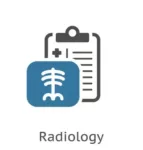DICOM and Report Delivery from Radiology
DICOM
DICOM is a standard for both medical imaging as well as image transport and storage. Spinalogic supports all of these.
To get images from your third-party radiology service, the best way is to configure a direct DICOM push from their facility. This way, when a set of x-rays has been taken, the radiographer simply presses a button and the images are sent via a secure tunnel through the internet directly to your installation of Spinalogic. You will have the images within 5 min of them being completed without having to go looking for them.
There are many ways this can be done, and it depends on your radiology service, but the most common is to use a VPN. This needs to be configured on your end by an IT professional experienced in VPNs and on the radiology’s side by their IT team. It is a secure and reliable tunnel that just works.
While you’re getting this direct push arranged, the easiest way to get your images is to download the DICOM images from their online portal (i.e. InteleViewer).
Report Delivery
If your radiology service produces reports for your images, they can also be delivered directly into Spinalogic.
The standard format for these reports and their delivery is HL7. Spinalogic supports HL7 V2.x ORU files with TXT, PDF, RTF, HTML, or PIT format.
Again, there are different ways these reports can be delivered, but typically your radiology service supplies you with a program to install on your server. It securely polls their server periodically (like once an hour) for any reports. You configure it to drop those ORU reports into a specific folder on your server which Spinalogic watches. As soon as a report appears, Spinalogic will import it and notify you by adding the report to your list of ‘Items to review’.
Commonly used services for this report delivery are ‘Iris’ and ‘Medical Objects’. Typically, you give temporary remote access to the tech support of the service provider and they log in to your server to configure the software. After that, it just works.
Tags
Accounts Admin Admin training appear appointment Appointments Calling Clinical Data Import DC Training Dictionaries Dictionary Documents Document Templates email Experts Finger Scanners firewall general settings GoLive HICAPS Hours Ignition Training Image Analysis Installation MAP Medicare Overdue patient Patient Flow Payments PDF Save Time Training Slow SMS Statements Stocktake stripe sync Tech CA Training transaction Troubleshooting Video Zero-Touch Zurili