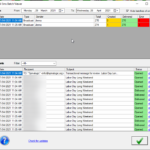Email SMS Batch Viewer
When Spinalogic sends emails, it bundles them into batches. Single manual emails are sent in their own individual batch of one, but if you use any of our broadcast features, all messages sent are grouped into a batch so you can see the results of that entire send process. This applies to statement broadcast, message broadcast and reminder messages.
Even if you send a SMS via SMTP, the SMS and the Email will be put in the one batch.
The Email SMS Batch Viewer allows you to see the results of your batch sends Open it using Admin..Broadcast..View sent items…:
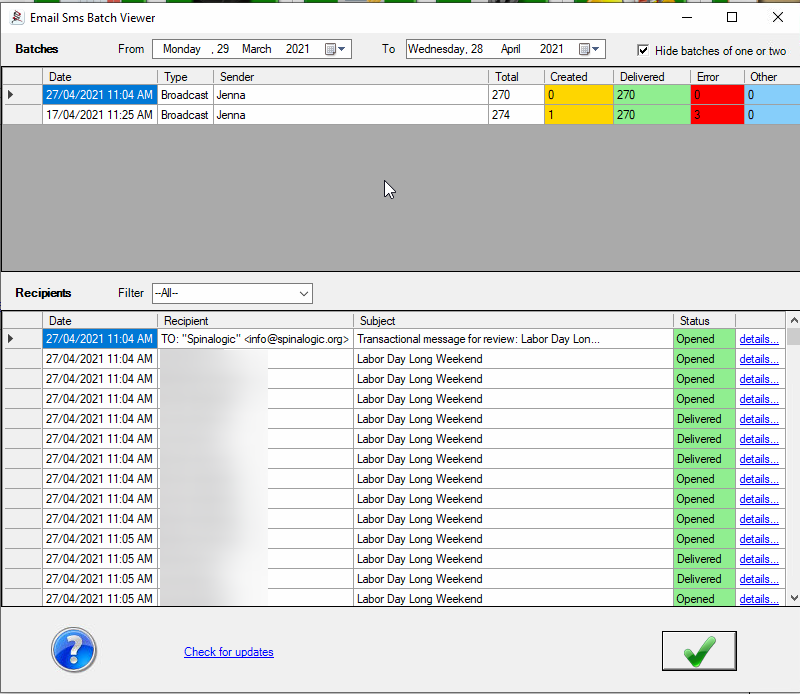
The filter at the top allows you to select the date range of batches to view. By default, individual messages are excluded from the view. You can see them by unchecking ‘Hide batches of one or two’.
The top section shows you the batches sorted by date along with aggregate stats for the batch send. In this case you can see there are two broadcasts of 270 and 274 messages. The first batch (second in the list) had some failures so of the 274, only 270 were delivered. If you select that batch, you see in the lower section each message and it’s status. Note that you can filter the lower section by status too and that to see all details on a given message, just click the ‘details…’ link and you open the Email / SMS Item Viewer for that item.
The second batch has less failures because the bounces from the first caused the failing email addresses to be automatically removed from the patient record (more details here).
Further Reading
Overview on Email Sending
Tags
Accounts Admin Admin training appear appointment Appointments Calling Checkout Clinical Data Import DC Training Dictionaries Documents Document Templates email Emergency Experts Finger Scanners firewall GoLive HICAPS Hours Ignition Training Installation MAP Medicare new doctor patient Patient Flow Payments PDF PIN Login Save Time Training Slow Statements Stock Control Stocktake stripe support sync Tech CA Training Troubleshooting Video Zero-Touch Zurili