Why no ical/google cal links
We don’t include links to appointments to get synced with Google calendar / iCalendar or any other online calendar as they can create confusion.
If an appointment was added to Google calendar using a link, but then the appointment is rescheduled in the office, Google calendar won’t update automatically. This can cause confusion to all parties. Therefore, we do not offer this feature as we believe it would create more issues than it would solve.
Instead, encourage the patients to use Zurili online booking to view their appointments as it is a live system that is always up to date. If an appointment is rescheduled or cancelled, it will be reflected in real time in Zurili. 🙂
NOTE:
Since SMS reminders are there, patients may not require additional reminders, and you can instead show them how to add a shortcut to Zurili on their phone’s home screen for easy access to appointments. 🙂
How to add Zurili online bookings shortcut to phone’s home screen
Using a iphone or ipad
- Go to your dashboard or login page and click the square with up pointing arrow
- Scroll across until you see “+ add to home page”
- Rename it and click Add. It will become like an app on your phone
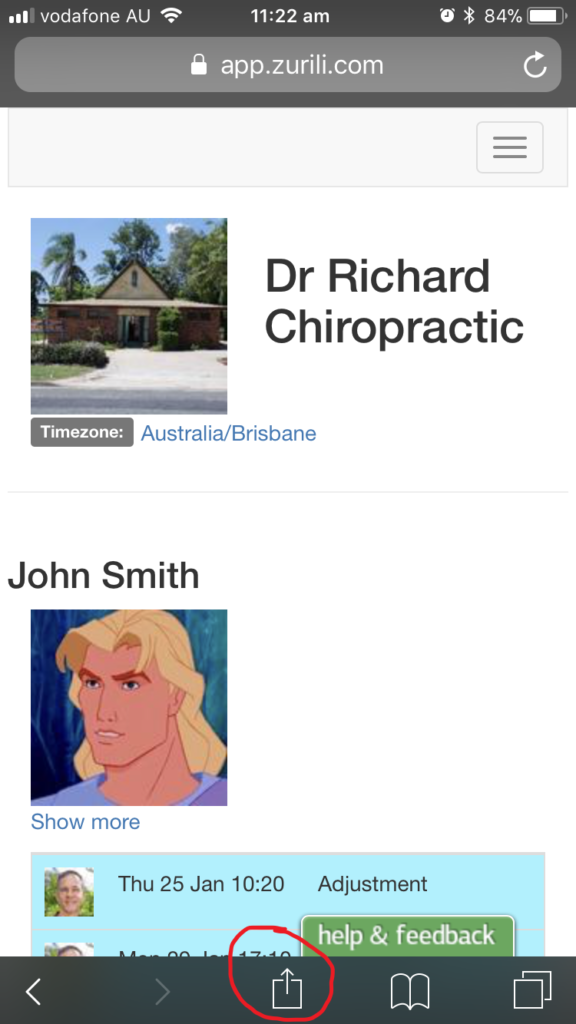
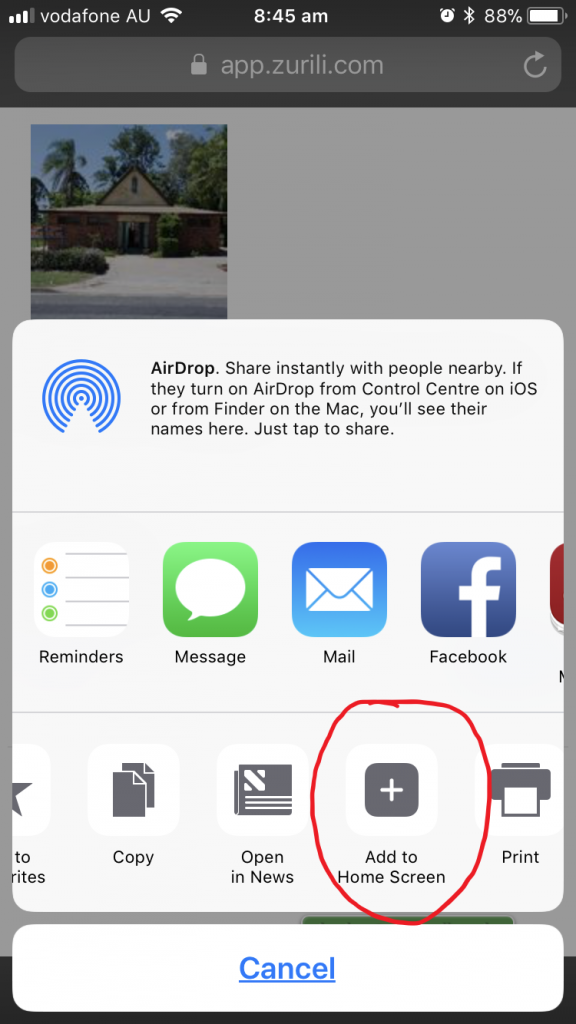
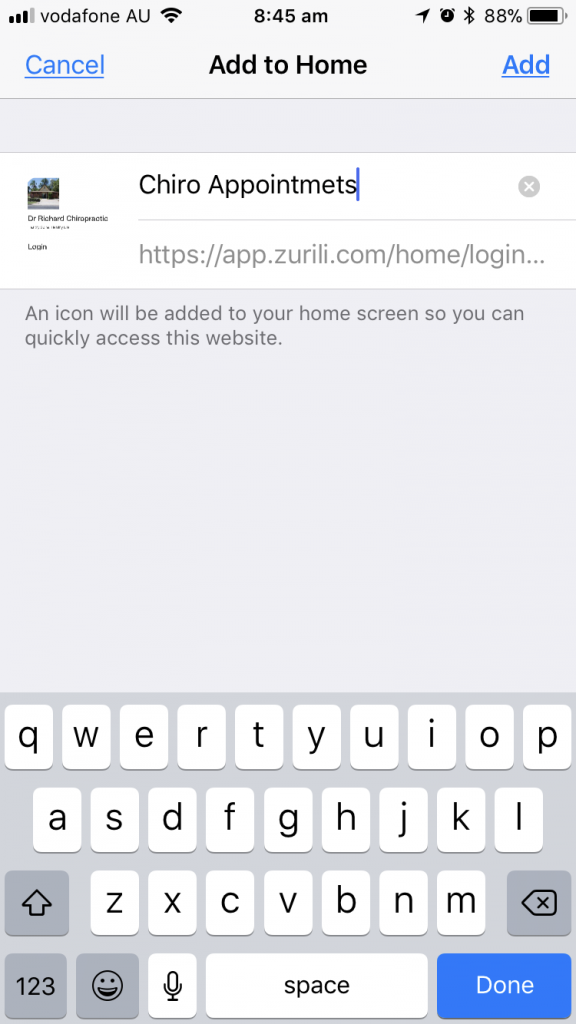
Tags
Accounts Admin Admin training appear appointment Appointments Calling Checkout Clinical Data Import DC Training Dictionaries Documents Document Templates email Emergency Experts Finger Scanners firewall GoLive HICAPS Hours Ignition Training Installation MAP Medicare new doctor patient Patient Flow Payments PDF PIN Login Save Time Training Slow Statements Stock Control Stocktake stripe support sync Tech CA Training Troubleshooting Video Zero-Touch Zurili



