Removing / Re-Assigning Clinical Documents
Clinical documents cannot be deleted once entered into the system. However, they can be re-assigned.
How to Re-Assign a clinical document
Right click on the name of the patient > Clinical > Documents
- Select the unwanted document
- Click on the Re-Assign button at the bottom
- Select the “Trash” patient and save
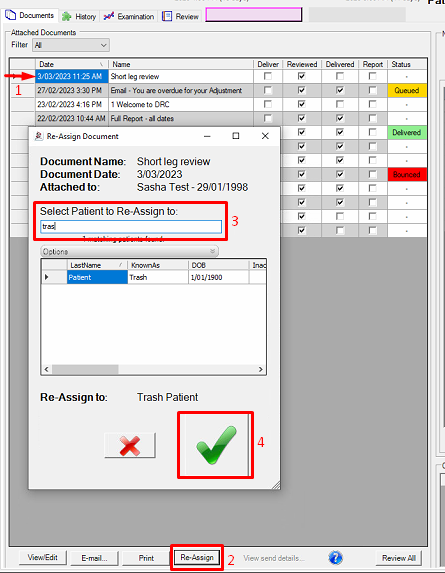
NOTE: It is recommended to create a patient called ‘Trash’ to reassign the unwanted documents and images.
Tags
Accounts Admin Admin training appear appointment Appointments Calling Checkout Clinical Data Import DC Training Dictionaries Documents Document Templates email Emergency Experts Finger Scanners firewall GoLive HICAPS Hours Ignition Training Installation MAP Medicare new doctor patient Patient Flow Payments PDF PIN Login Save Time Training Slow Statements Stock Control Stocktake stripe support sync Tech CA Training Troubleshooting Video Zero-Touch Zurili



