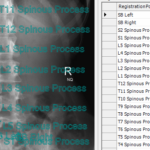5. Importing and Analysing Images
Import a DICOM Image
Here is an update to importing DICOMs into Spinalogic.
Import an non DICOM Image
Draw up an X-Ray or Posture Image
Additional Resources
The folders are not on my desktop, what do I do? How to setup image capture folders.
More information on the Spinalogic DICOM Receiver.
How to set up your DICOM image mapping for easy x-ray import.
How to set up DICOM and report delivery from radiology.
Here is the Science and Maths of Spinalogic Line Drawing.
Troubleshoot: Unable to “Flip” Digital X-ray images (DICOM).
Tags
Accounts Admin Admin training appear appointment Appointments Calling Clinical Data Import DC Training Dictionaries Dictionary Documents Document Templates email Experts Finger Scanners firewall general settings GoLive HICAPS Hours Ignition Training Image Analysis Installation MAP Medicare Overdue patient Patient Flow Payments PDF Save Time Training Slow SMS Statements Stocktake stripe sync Tech CA Training transaction Troubleshooting Video Zero-Touch Zurili