How to “Flip” and “Rotate” images & x-rays
Rotate:
You can rotate images in the image capture screen. You cannot rotate images after this point so remember to do it then.
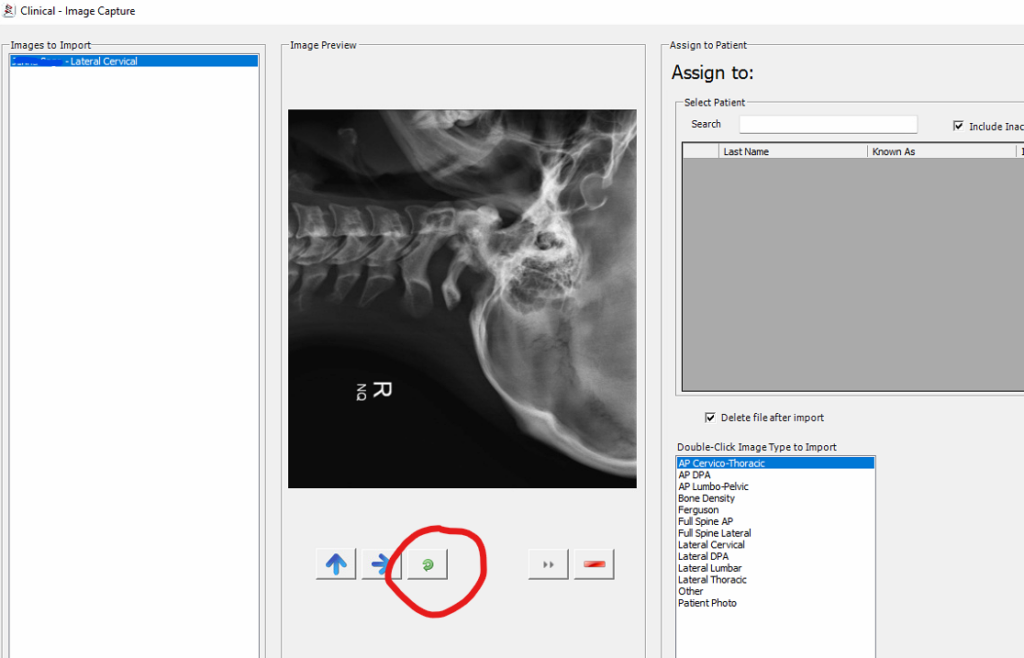
Flip:
You can flip digital x-ray images in image analysis after they’ve been imported into Spinalogic.
You cannot flip x-rays at image capture because the digital x-ray format, DICOM, is a static image type that can not be changed once it’s been created. When you import a DICOM image into Spinalogic it makes a copy of it in PNG format, which can then be flipped.
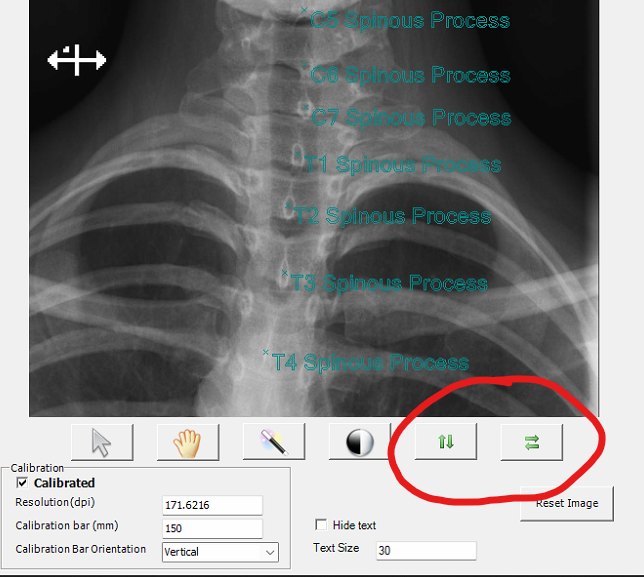
Tags
Accounts Admin Admin training appear appointment Appointments Calling Clinical Data Import DC Training Dictionaries Dictionary Documents Document Templates email Experts Finger Scanners firewall general settings GoLive HICAPS Hours Ignition Training Image Analysis Installation MAP Medicare Overdue patient Patient Flow Payments PDF Save Time Training Slow SMS Statements Stocktake stripe sync Tech CA Training transaction Troubleshooting Video Zero-Touch Zurili



