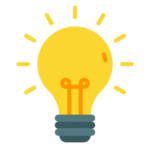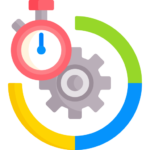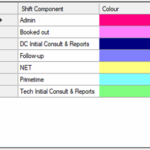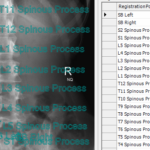By now you should have completed your Essential Settings and you and your team have done the Ignition Training. It’s almost time to GoLive. GoLive is when you start using Spinalogic in your office for real. If you are upgrading, you may already be live so this will be a GoLive with your shiny new […]
Just before you GoLive for the first time, you need to do a final data import. This will remove any play data you have entered and refresh account balances and appointments from your previous system. **IMPORTANT** While this should be obvious: If you have upgraded Spinalogic all your patient data is already up to date. […]
So. You have completed the training and are all ready to go live. Cool. It is wise to change little in your office at this point. Just settle into doing what you did before but now using Spinalogic. After a few days or a week you can start using more of the advanced tools and get the real […]
Once you have completed your final data import and are ready to GoLive, there is actually one more step 😉 Each active patient may need you to tweak their settings. Here are the main considerations. At first, you may have a lot of active patients and they don’t all need to be done at once. […]
Much of your communication with patients is scripted and with a good set of Email and SMS templates, you can cover some 95% of your messaging needs. Not only is it quicker, you can be sure that you cover all the essential points without missing a thing. What is and Email or SMS Template? The […]
Smooth patient flow is essential to a friction-less patient experience. There are a number of key points to achieving this and this video goes through them all.
Almost all of the reasons for a patient stopping at the front desk on their way in and on their way out can be eliminated. This training will show you how to do this.
01/06/2011 – This is just some of the features that will save time. Links Mail MergeBatching StatementsZero-TouchPIN LoginFinger ScanningExperts
Spinalogic Practice Experts are an amazing tool to automate your in-office processes and to make sure that every step you want your team to complete is completed every single time. I recommend Experts as the first advanced feature you use in your office once you have mastered the basics as this tool allows you to:1. […]
Since this video has been recorded we have changed the way you use and edit email and SMS messages. You can find out how to edit and create message templates for email and SMS here.
Here’s how to set up your appointment book to get total control of all events – group reports, new patients, after-hours bookings … and more.
Getting Started (All Editions) Starting Up and Logging In (All Editions) Starting Your Day (Clinical, Complete, UnLimited) (Express)
Dictionaries (All Editions) Printers (All Editions)
Overview (Clinical, Complete, UnLimited) PIN Login (Clinical, Complete, UnLimited) Name Recording (Clinical, Complete, UnLimited) Arrive a Patient (Clinical, Complete, UnLimited) Control Patient Flow (Clinical, Complete, UnLimited) Express Patient Flow (Express) Update See how Spinalogic will automatically prioritize patients who are on time.
Payments 1 – Overview (All Editions) Payments 2 – Common Scenarios (All Editions) Payments 3 – Pre-Payments (All Editions) Payments 4 – HICAPS (All Editions) (Only relevant if you use a HICAPS machine)
Make an Appointment (All Editions) Using Care Programs (All Editions) Managing Appointments (All Editions) Using the Appointment Book (All Editions)
Print Insurance Statements (All Editions) IMPORTANT NOTE Please don’t get confused between statements and receipts. Don’t print a statement for a patient for every visit. If you want to give them somehthing they can take to their health fund, print a receipt. Read more here. Set up Scheduled-Payments (All Editions)
End of shift Reports (All Editions) Sub-goal Reports (All Editions) Reminder Calls (All Editions)
Getting Started (All Editions) Starting Up and Logging In (All Editions) [i4w_onlyfor tagid=’188,176,192′] Starting Your Day (Clinical, Complete, UnLimited) [/i4w_onlyfor]
Dictionaries – Examinations (Clinical, Complete, UnLimited) Dictionaries – Case Review (Clinical, Complete, UnLimited) Printers (All Editions) Care Programs (All Editions) Examination Settings (Clinical, Complete, UnLimited) *There is no Clinical training for Express or Drawing Editions You can also “Create Missing Exams”. This will look back at your history of adjustments and create any missing examinations […]
Overview (Clinical, Complete, UnLimited) Arrive a Patient (Clinical, Complete, UnLimited) Control Patient Flow (Clinical, Complete, UnLimited) Using Table Login (Clinical, Complete, UnLimited)
Getting Started (All Editions) Starting Up and Logging In (All Editions) [i4w_onlyfor tagid=’188,176,192′] Starting Your Day (Clinical, Complete, UnLimited) [/i4w_onlyfor]
Dictionaries (All Editions) Printers (All Editions)
Overview (Clinical, Complete, UnLimited) Arrive a Patient (Clinical, Complete, UnLimited) Control Patient Flow (Clinical, Complete, UnLimited)
Adjust a patient (Clinical, Complete, UnLimited) Give a Report Do an Initial Consultation Do an Examination Give Exercises There is no Working with Patients training for Express or Drawing Editions.
Import a DICOM Image Here is an update to importing DICOMs into Spinalogic. Import an non DICOM Image Draw up an X-Ray or Posture Image Additional Resources The folders are not on my desktop, what do I do? How to setup image capture folders. More information on the Spinalogic DICOM Receiver. How to set up […]
[i4w_onlyfor tagid=’188,176,192′] Items to Review (Clinical, Complete, UnLimited) Review a Case (Clinical, Complete, UnLimited) [/i4w_onlyfor] [i4w_onlyfor tagid=’180,184′] There is no Admin Clinical training for Express or Drawing Editions [/i4w_onlyfor]
End of shift Reports (All Editions) Sub-goal Reports (All Editions)
Tags
Accounts Admin Admin training appear appointment Appointments Calling Clinical Data Import DC Training Dictionaries Dictionary Documents Document Templates email Experts Finger Scanners firewall general settings GoLive HICAPS Hours Ignition Training Image Analysis Installation MAP Medicare Overdue patient Patient Flow Payments PDF Save Time Training Slow SMS Statements Stocktake stripe sync Tech CA Training transaction Troubleshooting Video Zero-Touch Zurili