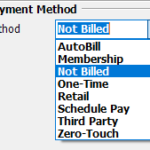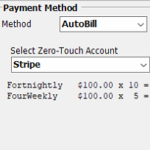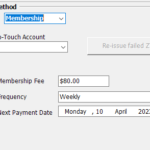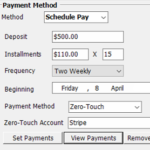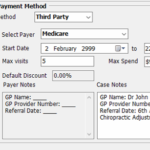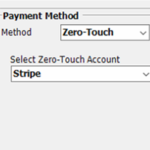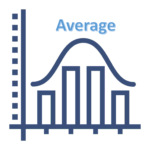The Spinalogic-Xero integration allows direct posting of transactions from Spinalogic to Xero for bookkeeping purposes. All Bank Accounts can be exported to Xero – Trading Account etc. The feature is especially useful for fees collected via Stripe as they can be reconciled directly back to Stripe so they will always be correct. There is a […]
Spinalogic supports many different payment methods for a to pay for services in your office. Choose the methods that best suit your style of practice. AutoBill Autobill is where the patient pays for a specific service on a fixed schedule. Payments are made through the Zero-Touch Payment system. Most commonly in practice this is used […]
Autobill is a payment system that enables you to bill for specific items on a fixed schedule. All payments are made through the Zero-Touch Payment system. Before using Autobill, you need to have set up a Zero-Touch account. This takes 60 sec. The most common usage is for Debt Collection. If a patient owes you […]
Membership is a cool payment method that allows you to bill a patient an agreed amount on a regular schedule, the provide as much care as the patient needs. It completely desyncronizes payment from care (which Boards like) and is especially well suited to wellness models of care. Before you use Membership Billing in the […]
Schedule Pay is one method of payment arrangement you can make with your patients. Here’s how it works. Overview With Schedule Pay, you are making an agreement with the patient to pay off a care plan with a series of scheduled payments. You can take a deposit amount and then payments on various intervals to […]
If you have a third party paying for patients such as Medicare, and Insurer, or another person, you can configure the Third-Party Payer setting custom limits and payment amounts. Open Third-Party Payer settings: You will see something like this: Payers Click the green ‘+’ button to add a new payer. Allow Negative Balance If checked, […]
Zero-Touch Pay is a way of enabling patients to make pay-as-you-go retail payment for services but without having to stop at the reception or at checkout. You can also use it for taking payments when the patient is not present such as over the phone. Setup You need to setup an account with Stripe first. […]
How to do refunds, transfers between family members and write-off account balances.
A patient can pay more into their account than they have received products and services. This extra credit is held as ‘Pre-Paid Credit’ that you can then use to pay for products or services later. Spinalogic has some useful features to make the management of pre-paid credit easy. Pre-Paid Credit can only be used by […]
In your office there are a number of financial processes. Here is a brief overview of those processes and how to use Spinalogic to complete them. The critical items are marked with ** and the very important ones with *. The others are good to track but not essential to start. Practice Processes **End-of-Shift Reconcilliation […]
End-of-shift reconcilliation should be performed at the end of every shift by your CA. The primary purpose is to ensure that the amounts you have actually collected match the amounts you have recorded as collected in Spinalogic. These figures of course should always match to the cent. This is a critical process that must be […]
After you have collected Cash and Cheques, they need to be deposited into the bank. You may do this daily, weekly or whatever works best for you. If you use Zero-Touch Payment, you may never have to do banking again which is a great time and risk saver. When you deposit at the bank, the […]
Pretty much all collections that don’t make it to the bank are cash. Cash represents the greatest risk of money loss and so you should take special care to minimize the risks. Spinalogic includes a number of saftety features to reduce risk such as requiring your practice manager to authorize any account write-offs. The reality […]
Accounts Receivable (A/R) is obviously how much money is owed to you and by whom. Unfortunately, many practices don’t track their A/R and end up owed many thousands of dollars. When these debts get too old, the become difficult to collect. Also, most if not all can be avoided by proper patient management up front. […]
There are basically two ways to compensate an Associate who you pay on commission: 1. Based on Collections. 2. Based on Billings. Collections refers to actual amounts paid by the patient – either by prepay or actual money transaction. Billings refers to services rendered and billed by the doctor whether they are paid for or […]
If you take pre-payments, it is correct practice to maintain those pre-paid funds in a separate account to your regular trading account. You need to periodically transfer funds from your pre-pay account to your regular trading account. Typically you might do this once a week. Here is the easy way to do it: Once a […]
The average fee per service tells you how much on average you are actually billing for your services. It is important to be clear on what this number is and what you want it to be. Don’t discount your services too much! To check, click on the Reports button..Select Financial..Collections. Select the date range you […]
You can set what prints on a statement or receipt to describe a service to make it easier for insurers to pay while maintaining a more meaningful name for internal use. Go to Settings..Financial..Products. Find the ‘Name on insurance statement’ field: Set this to be what you want to print on your statements and receipts. The […]
Here is a common scenario in practice: Patient accepts a $3000 care plan over 1 year – 60 adjustments at $50 per adjustment. If the patient makes a one-time up front payment, they get a discount – let’s say it’s 50% to make our maths easy – so they pay $1500. The practice will then […]
You have your standard fee for your services but for some patients you may want to charge a different fee. How do you do this? Open the Patient’s Account Right-click the patient, Admin..Accounts See the ‘Service Discount’. It is 0% by default meaning there is no discount for that patient. Your default service fee (for […]
When a patient gets adjusted, they are automatically billed. Sometimes they may be billed with a 100% discount i.e. billed $0.00 and you don’t know why. Here are the reasons this may happen: The Agreed Fee Limit has been reached for the active care program. Uncheck ‘Apply Agreed Fee Limit’ or increase the ‘Agreed Fee’. […]
Spinalogic communicates with the HICAPS terminal via the HICAPS Connect software. For Spinalogic to be able to connect to your HICAPS terminal, the terminal must be visible by the HICAPS connect software. If this is not the case, please follow the steps below and then contact the HICAPS Help Desk if you are still having […]
Tags
Accounts Admin Admin training appear appointment Appointments Calling Clinical Data Import DC Training Dictionaries Dictionary Documents Document Templates email Experts Finger Scanners firewall general settings GoLive HICAPS Hours Ignition Training Image Analysis Installation MAP Medicare Overdue patient Patient Flow Payments PDF Save Time Training Slow SMS Statements Stocktake stripe sync Tech CA Training transaction Troubleshooting Video Zero-Touch Zurili