Broadcast Email or SMS
Email or SMS broadcast is a powerful marketing or notification tool.
For example, you might use it to advise patients of exceptional opening hours due to holidays. Or you might want to do a marketing promotion to a subset of your patients. Either way, Broadcast Email or SMS is the tool for you.
Admin.. Broadcast.. Broadcast Email / SMS:
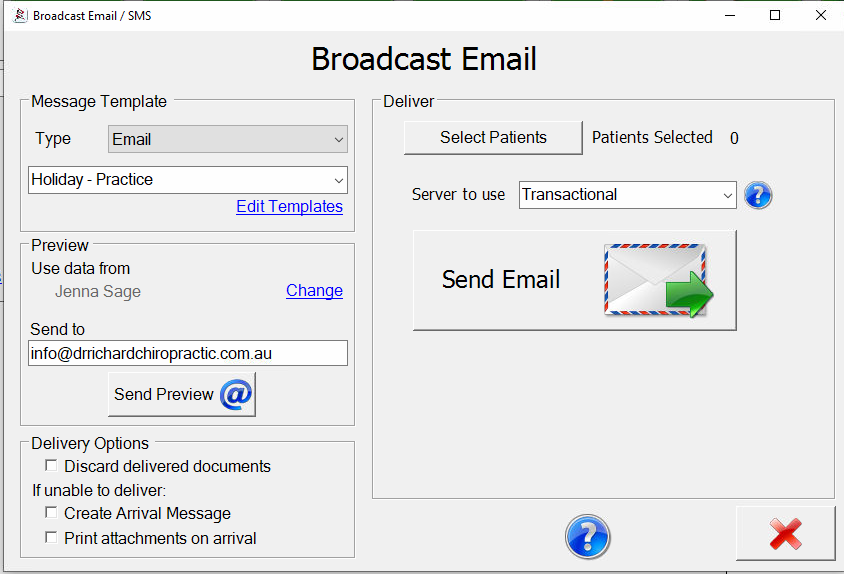
The broadcast works with message templates. If you don’t have the one you want already, click ‘Edit Tempates’
You can send a preview of the message using real patient data to any email address you want. It will default to the practice email, but you can change that to any address you like. After you send the preview, the Email / SMS Item Viewer will open so you can track the delivery of the preview message.
Delivery Options
Discard delivered documents: If you have attached documents for a email, those attached documents will be stored as in the patient’s attached document list. If you don’t want them kept, check this box. Since the email is kept in it’s entirety including attachments, the default is to discard.
Create Arrival Message: If recipient cannot receive the email, check this box to create an arrival message to notify them of the message they missed.
Print attachments on arrival: If recipient cannot receive the email, check this box to print the message attachment when the patient arrives.
Delivery
Select the patients you want to be included in the broadcast.
Select the server you want to use: Transactional or Marketing. The Transactional server must only be used for admin purposes, not for marketing. If you select this option, a copy of your message will be sent to Spinalogic head office for review. Violation of this rule will result in loss of rights to use the Spinalogic Transactional servers.
Click the big Send button!
You will see progress below including summary send stats. Once the send is complete you can view details to see the full batch send results.
Tags
Accounts Admin Admin training appear appointment Appointments Calling Clinical Data Import DC Training Dictionaries Dictionary Documents Document Templates email Experts Finger Scanners firewall general settings GoLive HICAPS Hours Ignition Training Image Analysis Installation MAP Medicare Overdue patient Patient Flow Payments PDF Save Time Training Slow SMS Statements Stocktake stripe sync Tech CA Training transaction Troubleshooting Video Zero-Touch Zurili



