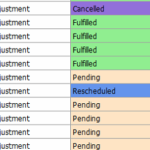Appointment Statuses
You can see all appointment statuses in a patients record. Go to Admin… Program. Change the drop down box to “All”.
An appointment can have the following statuses:
- Pending – the appointment is not fulfilled and has not yet fallen due
- Fulfilled – the patient has attended the appointment and been processed out of the arrival queue
- Rescheduled – appointment rescheduled before it was due
- Cancelled – the appointment was cancelled by a user
- Missed and Cancelled – the appointment was cancelled by the Patient Safety Net because it has passed the limit for being left as ‘Missed’
- Missed and Rescheduled – appointment rescheduled after it was due
- Missed – the appointment is not fulfilled but is past the due time
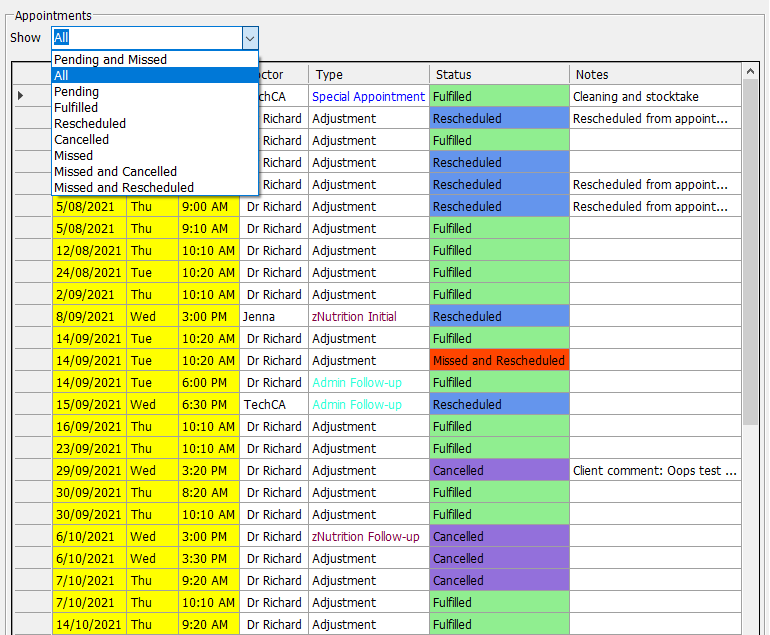
Tags
Accounts Admin Admin training appear appointment Appointments Calling Checkout Clinical Data Import DC Training Dictionaries Documents Document Templates email Emergency Experts Finger Scanners firewall GoLive HICAPS Hours Ignition Training Installation MAP Medicare new doctor patient Patient Flow Payments PDF PIN Login Save Time Training Slow Statements Stock Control Stocktake stripe support sync Tech CA Training Troubleshooting Video Zero-Touch Zurili