Sub-Goaling
Sub-Goaling is the process you use before a shift to ensure everyone on the team is fully prepared for every detail of the upcoming shift.
For example, if you have a new patient coming, you and your team want to know their name so you have it on the tip of your tongue ready to greet them by name when they arrive.
When you have a report, the doctor must be sure to be fully prepared for the report and have reviewed the content of the report at the start of the shift so they are not trying to remember or work things out on the fly in front of the patient!
When a patient is stopped on arrival for a message, your CA should know what the message is about even before they look or at least looking at the message should be a refresh not the first time in a month to see the message.
This is how you and your team can be always at the tip of your game, never dropping the ball, always prepared. It’s the secret to the “Wow Factor” in the patients mind that you and your team are always prepared, never forget anything and just seem to know everything about everybody.
Sub-Goal List
On your homepage is a sub-goal list. By default it shows you all the pending or overdue sub-goal items relevant to you. This is determined by the Appointment Type (AT) settings for the appointment and whether you are a doctor or not.
If you are a Doctor, the list will include appointments where ‘Flag Doctor at Adjusting Table’ is checked.
If you are not a Doctor, the list will include appointments where ‘Stop on Arrival’ OR ‘Stop on Departure’ is checked.
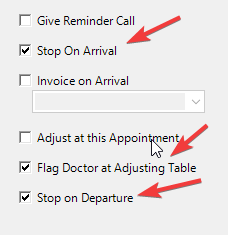
You can also check the box on the list itself to exclude missed appointments and only include pending ones, or see both. If you are a CA, you can choose which Doctors you want to watch as well:
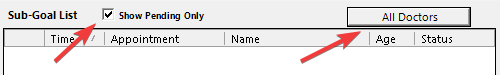
How it Works
Say you are a CA and you have a patient with an appointment with the AT “Re-Exam” and this AT has “Stop On Arrival” checked.
That appointment will now show in the list arranged in date order.
When the patient arrives, they register themselves at the Arrival station and they get stopped and told to see the front desk.
As the CA at the front desk, you will have reviewed your Arrival Stops before the shift (see below) so when this happens, you’re not surprised, in fact you expecting it!
In order to action whatever needs to be done for the patient – i.e. the reason for them being stopped – you now go to the sub-goal list right on your homepage. You don’t need to search for the patient since they are right there. As you progress through your shift and make these appointments fulfilled, they will disappear off your list, so mostly you will just go to the top one in the list in order to action the patient in front of you.
Sub-Goal Report
In the reports you will find the Sub-Goal Reports. They contain the same list of patients as the sub-goal list but you can select any date in the future (or past) so you can for example print at the end of the shift to review ready for the next shift. You’d do that review either at the end of the last shift or the start of the next or both – as works best for you and your team.
In addition to the items on the sub-goal list derived from patient appointments, this list also contains a second list that derives from Patient Messages.
If the patient has an appointment for the day and also a message scheduled to be delivered, that message is shown in the second part of the sub-goaling report.
Which message will show in the report depends on the report selected:
In-Desk Sub-Goaling: Arrival Messages
Out-Desk Sub-Goaling: Departure Messages
Doctor Sub-Goaling: Adjustment Messages
By reviewing this report, you can have pre-read any message you have for the patient so you are not reading it for the first time right in front of the patient.
Some Use-Cases
Here are some typical scenarios for using sub-goaling:
Initial Consult: check all three – ‘Stop on Arrival’, ‘Flag Doctor on Adjusting Table’ and ‘Stop on Departure’
Re-Exam: check ‘Stop on Arrival’ and ‘Flag Doctor on Adjusting Table’
Follow up (CA): check ‘Stop on Arrival’. Maybe make a separate Shift Component at the end of the shift containing all the Follow up appointments. Remember the Patient Safety Net makes this a rarely-needed tool.
Follow up (DC): check ‘Flag Doctor on Adjusting Table’. The doctor can then process these off his sub-goal report.
Other Resources
Sub-Goaling training video for Doctor / Tech CA
Tags
Accounts Admin Admin training appear appointment Appointments Calling Clinical Data Import DC Training Dictionaries Dictionary Documents Document Templates email Experts Finger Scanners firewall general settings GoLive HICAPS Hours Ignition Training Image Analysis Installation MAP Medicare Overdue patient Patient Flow Payments PDF Save Time Training Slow SMS Statements Stocktake stripe sync Tech CA Training transaction Troubleshooting Video Zero-Touch Zurili



