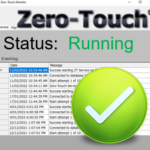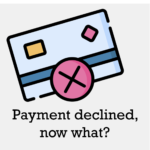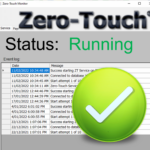The Spinalogic-Xero integration allows direct posting of transactions from Spinalogic to Xero for bookkeeping purposes. All Bank Accounts can be exported to Xero – Trading Account etc. The feature is especially useful for fees collected via Stripe as they can be reconciled directly back to Stripe so they will always be correct. There is a […]
Our recommended Payment Gateway. Stripe is modern and super easy and fast to set up. Stripe is the only payment gateway with instant pay available where you can take secure payments via SMS, email and QR code. Stripe is also compatible with apple and google pay. The Stripe Payment Gateway can be used with either […]
A series of video tutorials on how to use the cool and easy zero-touch payment system.
Once you set a card as the default for Stripe payments, it will be automatically used for all Zero-Touch payments using that stripe account. It will also be offered as the default card for Instant Stripe payments and Checkout Stripe Payments. Note that all cards are stored per patient per stripe account. You cannot use […]
From the Payment/Sale form, you can directly pay by Stripe. Click the ‘Stripe’ button: You’ll see something like this: Ledger list: The ledgers you had in the payment sale form that have outstanding amounts. You can untick items to exclude them from this payment. With account: The patient/stripe account to use. Using Existing Card: The […]
The ZT Payment Monitor allows you to view ZT payments processing in real-time as well as dig in to find the cause of any apparent inconsistencies. Go to: You’ll see something like this: The list is currently unfiltered. The first item in the list is selected. You can see the results of the transaction on […]
If you have sold your practice, you are likely to want to change the Payment Gateway (PG) that processes your Zero-Touch transactions. The PG is service we connect to in order to process your transactions: Stripe, Eway or Paypal. Here’s what you need to know. The card details (or other payment agreements) you have for […]
When a ZT payment fails, the ZT service takes the following steps: It creates a departure stop (so you see it straight away) It sends the patient a text and It creates an arrival message. This will translate to a stop when the patient next arrives. It sends the patient an email! You can use this to […]
The Spinalogic Zero-Touch Payment system has been in operation for over 15 years and reliably processed over 1 million transactions. If you have an apparent discrepancy, it is unlikely to be an error in the ZT processing. Here is how to understand these transactions in detail. Key Background on the Zero Touch (ZT) Service Automated […]
Stripe is a convenient gateway for using Zero Touch automated payments. When you take a payment via the Stripe gateway, a transaction appears on the credit or debit card statement for the patient showing the payment has gone through. Here are some notes on those transactions so you can avoid surprising patients. Appearance on statement […]
Occasionally the Zero Touch service may stop running and no transactions are processed. Here’s how to fix it. Determine which PC has the Zero-Touch Service running This is usually your server but you may have installed it elsewhere. There is no way to tell until the next step so make your best guess – probably […]
Here are the technical details on the rules governing when the ZT service processes transactions. The General Rules What if the ZT Service has been left not running? Firstly, you can be certain no payment will be missed. They will all be caught up when you restart the service as follows.
Zero-Touch Payments The Zero-Touch Service (ZTS) checks for outstanding payments to process every 60 seconds. When you post a transaction to Zero Touch either by updating a patient record at the adjusting table or manually in the Payment-Sale form, it will take up to 60 seconds for the transaction to be submitted to your payment […]
Tags
Accounts Admin Admin training appear appointment Appointments Calling Clinical Data Import DC Training Dictionaries Dictionary Documents Document Templates email Experts Finger Scanners firewall general settings GoLive HICAPS Hours Ignition Training Image Analysis Installation MAP Medicare Overdue patient Patient Flow Payments PDF Save Time Training Slow SMS Statements Stocktake stripe sync Tech CA Training transaction Troubleshooting Video Zero-Touch Zurili