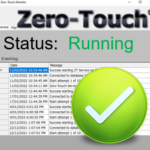Zero Touch Payment Monitor
The ZT Payment Monitor allows you to view ZT payments processing in real-time as well as dig in to find the cause of any apparent inconsistencies.
Go to:
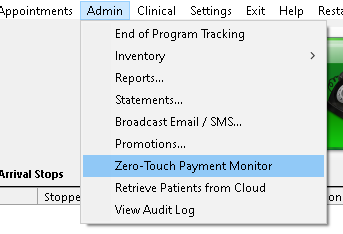
You’ll see something like this:
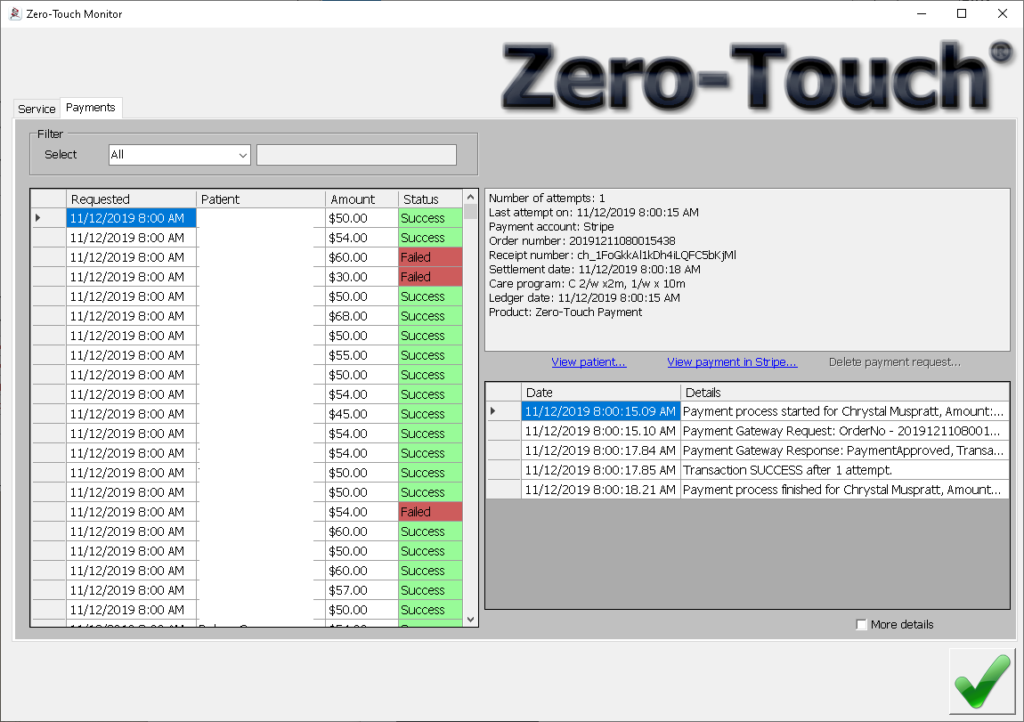
The list is currently unfiltered. The first item in the list is selected. You can see the results of the transaction on the top right. You can see details of the steps taken by ZT to achieve that result in the lower right.
Note that you can filter the payments easily:
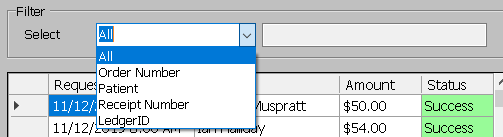
You can filter by:
- Order Number: this is the number we submit to the payment gateway when requesting the transaction
- Patient: patient name
- Receipt Number: This is the number generated by the payment gateway to uniquely identify the transaction. Use this if you have a transaction in your payment gateway and you can’t work out who it belongs to
- LedgerID: The id of a specific ledger in Spinalogic
You can see the links after the transaction results that let you easily go directly to the patient account, and to view the payment in your Stripe or eWay portal.
Finally, you can delete the ZT tag on the ledger if it has not yet been processed.
The lower right checkbox will show even more details in the steps taken to process the transaction if you should ever need that.
Tags
Accounts Admin Admin training appear appointment Appointments Calling Checkout Clinical Data Import DC Training Dictionaries Documents Document Templates email Emergency Experts Finger Scanners firewall GoLive HICAPS Hours Ignition Training Installation MAP Medicare new doctor patient Patient Flow Payments PDF PIN Login Save Time Training Slow Statements Stock Control Stocktake stripe support sync Tech CA Training Troubleshooting Video Zero-Touch Zurili