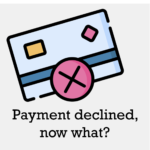Zero-Touch Payment Failures
When a ZT payment fails, the ZT service takes the following steps:
- It creates a departure stop (so you see it straight away)
- It sends the patient a text and
- It creates an arrival message. This will translate to a stop when the patient next arrives.
- It sends the patient an email!
You can use this to manage your patients as you wish. One example would be:
- Clear the departure stop, and reply to the email with a pre-scripted snippet asking them when to retry.
- When they contact you back, hit the ‘re-issue’ button in their account.
- If successful clear the arrival message .
- If they don’t contact you back, the arrival stop catches them when they come in next looking sheepish. They will be stopped and you will be expecting that from your review of the CA sub-goal report before the shift.
Note: If the ZT payment is a pre-payment, i.e. not payment for a billed item, nothing shows in A/R. Proper management of the above is important to ensure you don’t miss any payments.
Tagged with: Zero-Touch
Tags
Accounts Admin Admin training appear appointment Appointments Calling Clinical Data Import DC Training Dictionaries Dictionary Documents Document Templates email Experts Finger Scanners firewall general settings GoLive HICAPS Hours Ignition Training Image Analysis Installation MAP Medicare Overdue patient Patient Flow Payments PDF Save Time Training Slow SMS Statements Stocktake stripe sync Tech CA Training transaction Troubleshooting Video Zero-Touch Zurili