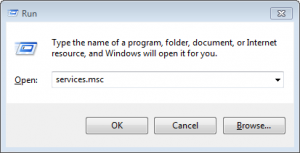Turn off Zero Touch Service
If you are definitely not wanting to use the Zero Touch Payment system, you may want to turn off the Zero Touch Service.
There is generally no reason so do so, but if you want to, here’s how:
Determine which PC has the Zero-Touch Service running
This is usually your server but you may have installed it elsewhere. There is no way to tell until the next step so make your best guess – probably your server.
Find the Zero-Touch Service
Type windows-R to open the run command box. Type in ‘services.msc’ (without the quotes). Hit enter.
You will see a list of services running on this machine.
Look for ‘Spinalogic Zero Touch Payment Service’
Disable the Zero-Touch Service
Double-click on the service. Set Startup Type to ‘Disabled’.
If the service status is currently ‘Started’, press the ‘Stop’ button to stop it.
Click ‘OK’ to save your changes and close.
Re-Enable Zero Touch
Do the same as above but set the Startup Type to ‘Automatic’ and click the ‘Start’ button.
Tags
Accounts Admin Admin training appear appointment Appointments Calling Clinical Data Import DC Training Dictionaries Dictionary Documents Document Templates email Experts Finger Scanners firewall general settings GoLive HICAPS Hours Ignition Training Image Analysis Installation MAP Medicare Overdue patient Patient Flow Payments PDF Save Time Training Slow SMS Statements Stocktake stripe sync Tech CA Training transaction Troubleshooting Video Zero-Touch Zurili