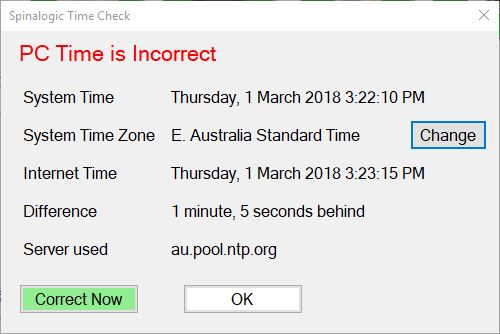Time Check
Timing between the different parts of Spinalogic is essential to proper coordination of the parts. To work properly, all PCs on your network must have the correct time and timezone.
Spinalogic Startup
On startup, each Spinalogic module (Workstation, Arrivals, Calling and Checkout) do a quick check of your system time against reference time servers. If the time differs by more than 30 seconds, a window will pop up to tell you:
Just click the green ‘Correct Now’ button to apply.
If you want to do a time check manually, just go to Help..About and click the ‘Check Time’ link.
Zero-Touch Service
If you have the Zero-Touch Service installed on your server, it will check the time on your server every 4 hours to keep it in sync too.
Tags
Accounts Admin Admin training appear appointment Appointments Calling Clinical Data Import DC Training Dictionaries Dictionary Documents Document Templates email Experts Finger Scanners firewall general settings GoLive HICAPS Hours Ignition Training Image Analysis Installation MAP Medicare Overdue patient Patient Flow Payments PDF Save Time Training Slow SMS Statements Stocktake stripe sync Tech CA Training transaction Troubleshooting Video Zero-Touch Zurili