Spinalogic Checkout Station – Getting Ready
Spinalogic checkout station is a super-cool way to enable your patients to make retail patients without any CA involvement. This is great for retail patients which includes new patients before they become members/pre-pay, patients who just want to pay-as-they-go, and patients who have a retail item to pay for in addition to their usual care such as shoe-lifts, vitamins etc.
Note that this facility is only available for Spinalogic Unlimited users.
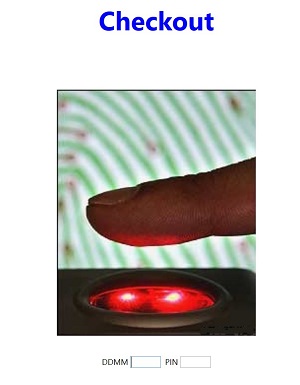
It’s very simple. At your front door you currently have an Arrivals station for patients to register their arrival. Now, also, perhaps on the opposite side of your entrance, you have a Checkout station. When a patient has money owing, they stop at the checkout station, and put down their finger (or use their PIN number). The Checkout Station shows the total owed for their family, the patient approves and swipes their credit or debit card (not EFTPOS). They enter their 3-digit CVN (off the back of their card) and that’s it. The Checkout Station will take their payment, update their ledger in Spinalogic and email their receipt to them. If they don’t have an email address, their receipt will print to the default printer.
It’s super simple and, surprisingly very popular with patients. I expected it to be great for the practice and that patients would be relatively neutral about it… but in fact, more than half will make a comment like, “That’s so cool!”
Payment Gateway
To use the Checkout Station you need to set up Zero-Touch first.
Spinalogic Settings
Set the default account for each user.
When a patient checks out, Spinalogic must assign the payment to an account. You need to set the default account for each doctor to a ZT account. Go to Spinalogic..Settings..Security..Users (you will need practice manager rights). For each doctor, select the ‘Default BankAccount’.
That’s it.
All that’s left is to set up the physical Checkout station.
4 Responses to Spinalogic Checkout Station – Getting Ready
Leave a Reply Cancel reply
Tags
Accounts Admin Admin training appear appointment Appointments Calling Clinical Data Import DC Training Dictionaries Dictionary Documents Document Templates email Experts Finger Scanners firewall general settings GoLive HICAPS Hours Ignition Training Image Analysis Installation MAP Medicare Overdue patient Patient Flow Payments PDF Save Time Training Slow SMS Statements Stocktake stripe sync Tech CA Training transaction Troubleshooting Video Zero-Touch Zurili




That’s awesome Richard, – but can youn please let me know what is required hardware wise. We are currently in a small practice and have space issues.
Sure Travis. Any pc, a touch screen (or mouse), a numeric keypad, a finger scanner, a barcode swiper (you can stick that on the side of the monitor). That’s it. I’ll do a video on what makes a good checkout station soon.
Hi Richard
Can you create a video so we can get a feel for how this works?
Your wish is my command: https://spinalogic.org/patient-self-checkout/