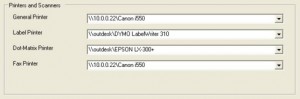Printer Setup
Settings
Go to the system settings (Settings > System Settings)
Under the “Local Settings” tab select the correct printer for each type of printing.
Notes
- Your printer must be installed and showing in the Printer section of Windows for it to be selectable in Spinalogic.
Tags
Accounts Admin Admin training appear appointment Appointments Calling Clinical Data Import DC Training Dictionaries Dictionary Documents Document Templates email Experts Finger Scanners firewall general settings GoLive HICAPS Hours Ignition Training Image Analysis Installation MAP Medicare Overdue patient Patient Flow Payments PDF Save Time Training Slow SMS Statements Stocktake stripe sync Tech CA Training transaction Troubleshooting Video Zero-Touch Zurili