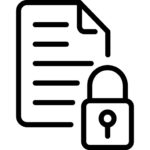Report Security
Access to reports is limited according to your role.
For the purpose of reports, there are three roles: PM, Doctor and CA. A given user can have more than one role. Your roles are displayed on the reports page below the list of reports:
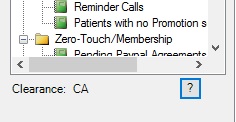
PM (Practice Manager) Role
The PM can access all reports.
Doctor Role
Doctors can access only reports permitted for doctors. If the report can be filtered by doctor, it is filtered by the logged in doctor.
CA (Chiropractic Assistant) Role
The CA can access only report permitted for CAs. The date range is also limited to start no earlier than the start of the current day.
How Roles are determined
A user has the PM role if they are in the group named ‘Practice Manager’.
A user had the Doctor role if their user in security settings is tagged ‘Is Doctor’
A user has CA role if they are in a group containing the letters ‘CA’ or ‘Admin’. This is case sensitive.
Tags
Accounts Admin Admin training appear appointment Appointments Calling Clinical Data Import DC Training Dictionaries Dictionary Documents Document Templates email Experts Finger Scanners firewall general settings GoLive HICAPS Hours Ignition Training Image Analysis Installation MAP Medicare Overdue patient Patient Flow Payments PDF Save Time Training Slow SMS Statements Stocktake stripe sync Tech CA Training transaction Troubleshooting Video Zero-Touch Zurili