Removing/Re-Assigning Images
For Spinalogic’s data protection and security purposes, images cannot be removed or deleted once entered into the system.
An image, however, can be re-assigned if the CA realizes that it was for a different patient.
How to Re-Assign An Image
Right click on the name of the patient.. Images.. Right click on the image that you want to re-assign, select re-assign.. ‘Change to’ and select the name of the patient where it belongs as well as other info like the Image Type, Date of Image, etc.
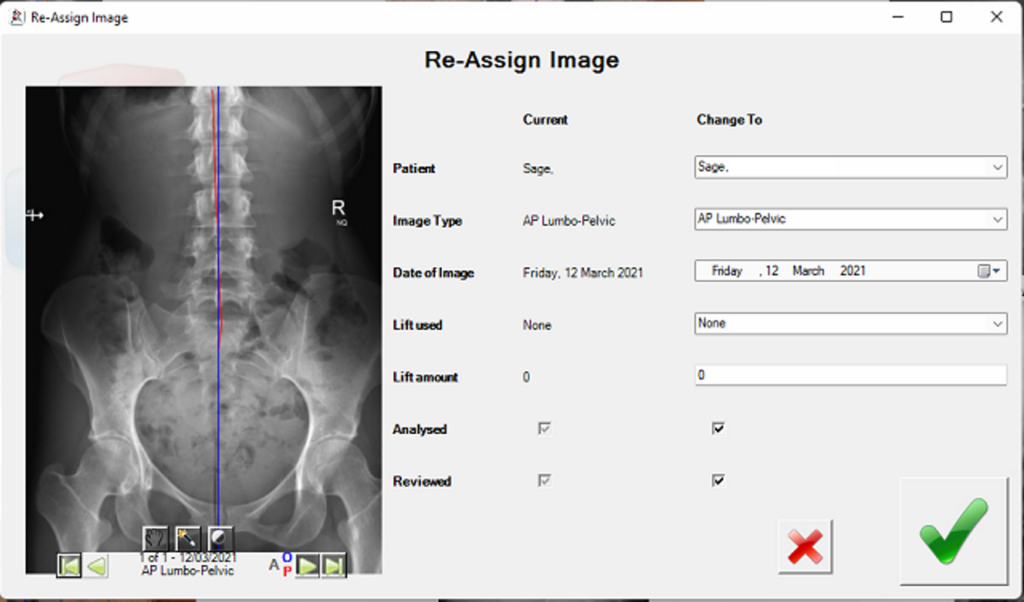
Tags
Accounts Admin Admin training appear appointment Appointments Calling Clinical Data Import DC Training Dictionaries Dictionary Documents Document Templates email Experts Finger Scanners firewall general settings GoLive HICAPS Hours Ignition Training Image Analysis Installation MAP Medicare Overdue patient Patient Flow Payments PDF Save Time Training Slow SMS Statements Stocktake stripe sync Tech CA Training transaction Troubleshooting Video Zero-Touch Zurili



