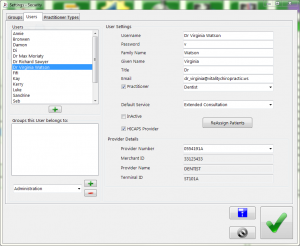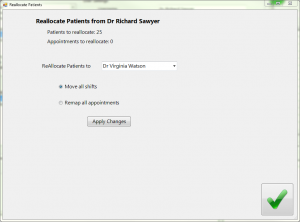ReAllocate Patients
When a doctor is leaving the practice and another coming in (locum), you will need to re-allocate the patients from the ‘old’ doctor to the new.
*** PLEASE NOTE!! *** This article describes how to make sweeping changes to your appointments. If something goes wrong (like a power failure) in the middle, it could be a disaster. Please make sure you have a fresh backup and that Spinalogic has not been used since that backup was made before taking these steps.
The best order to do this is:
- Enter the new doctor as a user. Don’t create any hours for them at this stage.
- Re-Allocate the patients from the old doctor to the new moving all of the old doctor’s shifts along with them.
- Make the old doctor inactive.
The entire process will take about 5 min.
Step-by-step
Go to Settings..Security..Users:
Add the new Doctor – click the green ‘+’ under the list of users. Be sure to complete the fields fully. Make sure you enter their family name and given names as these are both required in different places in Spinalogic. Also make sure you mark them as a ‘Practitioner’ and set their default service.
Save your changes.
Click ‘ReAllocate Patients’. You’ll see something like this:
The best option here is to ‘Move all shifts’. It will simply copy all the patients and shifts from the old doctor to the new doctor.
NOTE: this option is only available if the new doctor has no shifts yet. If you have created shifts for them, go and delete them. If they already have appointments, the appointments will not be deleted when you delete the shifts but after you ReAllocate the patients, you will need to ensure the new doctor has shifts that cover those appointments in order to see them.
The new doctor must also be set up with every appointment type that the departing doctor’s patients have. If not, you will get a message explaining what’s missing and what you need to do to move forward.
FINALLY… click apply changes. The changes will apply in just a few seconds.
What if you can’t move the shifts?
You can always ‘ReMap’ all the appointments. This means that Spinalogic will find a new time for every appointment as close to the original time as possible but with the new doctor. You will need to advise all your patients of those changes.
If you have a large number of appointments to remap, this can take 10 or 20 minutes.
Tags
Accounts Admin Admin training appear appointment Appointments Calling Clinical Data Import DC Training Dictionaries Dictionary Documents Document Templates email Experts Finger Scanners firewall general settings GoLive HICAPS Hours Ignition Training Image Analysis Installation MAP Medicare Overdue patient Patient Flow Payments PDF Save Time Training Slow SMS Statements Stocktake stripe sync Tech CA Training transaction Troubleshooting Video Zero-Touch Zurili