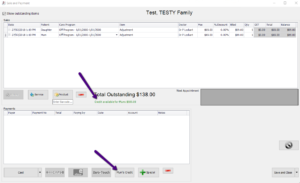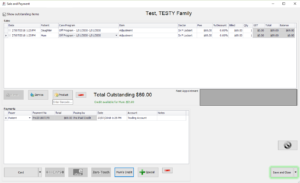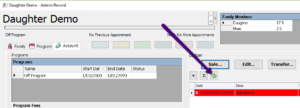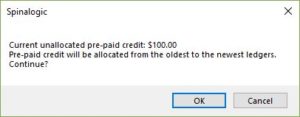Pre-Paid Credit
A patient can pay more into their account than they have received products and services. This extra credit is held as ‘Pre-Paid Credit’ that you can then use to pay for products or services later.
Spinalogic has some useful features to make the management of pre-paid credit easy.
Pre-Paid Credit can only be used by the patient
If you have several members in a family, the prepaid credit for Family Member A can only be used for that patient, not for others in the same family. Pre-paid credit also can only be used to pay for items in the same care program of that patient.
Look at this example:
There are two items: one for Mum and one for Daughter. The one for Mum has been selected. You can see how much pre-paid credit Mum has in her account (the top arrow). The button below allows you to use ‘Mum’s Credit’ to pay for items. When you click that button, Mum’s credit can only be use to pay for Mum, not for Daughter:
To use the pre-paid credit for Daughter, you’d have select one of her items.
Note that you can select multiple rows to apply the pre-paid credit only to those rows instead of all.
Auto-Allocation of Pre-Paid Credit
If you have pre-paid credit and you want to automatically allocate that credit across outstanding items in the account just use the ‘Auto-allocate’ button:
This is a quick and easy way to accurately allocate all available credit across items from oldest to newest. You can easily clean up a messy account with this button!
Again, the pre-paid credit can only be used in the context of the one patient care program so no others will be affected.
Note that the confirmation dialog also shows you the amount of unallocated pre-paid credit.
Tags
Accounts Admin Admin training appear appointment Appointments Calling Clinical Data Import DC Training Dictionaries Dictionary Documents Document Templates email Experts Finger Scanners firewall general settings GoLive HICAPS Hours Ignition Training Image Analysis Installation MAP Medicare Overdue patient Patient Flow Payments PDF Save Time Training Slow SMS Statements Stocktake stripe sync Tech CA Training transaction Troubleshooting Video Zero-Touch Zurili