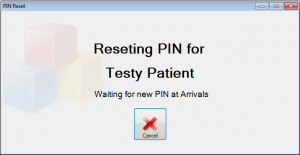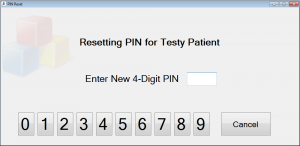PIN Login
About PIN Login
The PIN Login allows patients to register their arrival in the clinic using a numeric number. Each patient has a unique 8 digit log in but only 4 digits needs to remembered by the patient. This is because the first 4 digits are the patient’s day and month of their birth date. While the last four digits are of the patient’s choosing. These four digits are entered into the system by the patient when they register and is only known to them.
Settings
The display of the keypad on the Arrivals screen is optional, if you are going to use a touchscreen then you will need to display the keypad.
The setting to change the display is located here – “Settings > Patient Flow > Arrivals”
Called “Show Numeric Keypad”
Registering a patient’s PIN
The registration happens in two parts. You initiate the PIN registration and a form pops up at the Arrivals station for the patient to enter in their 4 digit number.
Open the patient’s admin windows and select the “Patient Preferences” tab
Click “Reset Pin”
A window pops up on your screen informing you whose PIN is being set. You are not able to perform any other tasks while this pop up is open.
At Arrivals a window also pops up for the patient to enter in their PIN number. The Arrivals station is not able to register any patient arrival until this pop up is closed.
The pop up windows will stay open until a number has been entered into Arrivals or you have cancelled the process from your workstation.
Using the PIN entry at Arrivals
The PIN number can be entered using the following methods
- Touch screen
- Keypad (Keyboard keypad or Dedicated USB keypad)
- Mouse (Not recommended)
The Patient simply needs to start entering a number in at Arrivals and once eight numbers have been entered it will register their arrival.
Notes
- The pin number is stored with 128bit encryption.
- The PIN login system can be used in combination with the other registration systems, Finger print recognition and Barcode cards.
Tags
Accounts Admin Admin training appear appointment Appointments Calling Clinical Data Import DC Training Dictionaries Dictionary Documents Document Templates email Experts Finger Scanners firewall general settings GoLive HICAPS Hours Ignition Training Image Analysis Installation MAP Medicare Overdue patient Patient Flow Payments PDF Save Time Training Slow SMS Statements Stocktake stripe sync Tech CA Training transaction Troubleshooting Video Zero-Touch Zurili