Spinalogic Workstations
To install a new Workstation, Calling or Arrivals, click the image below. Download and run the program. It will search for your Spinalogic server and automatically connect.
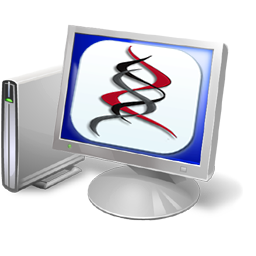
Stuck? Check Installation Troubleshooting.
And here’s a video showing you how to do the install.
DICOM Receiver
By default the DICOM Receiver is installed on your server but you can put it on another machine if you want. Use this installer to set it up.
Pre-Requisite: Spinalogic client must be installed first.
Download Spinalogic DICOM Receiver
Spinalogic Email Harvester
Collects emails from Spinalogic for you to use in your email marketing / communication such as with Aweber, Infusionsoft etc.
Runs as a service on your server. Just set the check interval (monthly by default), next check date (say, the first of next month) and the email address where you want the emails sent to. Then patient names and emails are sent in csv format on that schedule (at midnight).
Download Spinalogic Email Harvester
Zero-Touch Service
Zero-Touch is already installed when you install Spinalogic. Use this installer if you want to locate it on a different PC.
Spinalogic Document Filer
Filing documents becomes one of the things your CAs spend the most time doing since everything else is automated by Spinalogic. The Spinalogic Document filer is part of a document management system to completely eliminate this entire process. Just scan and forget.
It is currently in Beta which means it may still be a bit rough around the edges. There is preliminary documentation here.
Download Spinalogic Document Filer Beta
HL7 ORU Document Filer
Your third-party x-ray reports can probably be sent to you in HL7 ‘.oru’ file format. Use this tool to automatically import those reports directly to the patient record in Spinalogic.
Install Spinalogic HL7 Importer
Password Generator
Simple program to create an 8-character password with just uppercase, lowercase and digits. When you run it, a new password is created and copied to your clipboard. The program then exits and leaves the password in the clipboard for you to do with as you wish.
Tags
Accounts Admin Admin training appear appointment Appointments Calling Clinical Data Import DC Training Dictionaries Dictionary Documents Document Templates email Experts Finger Scanners firewall general settings GoLive HICAPS Hours Ignition Training Image Analysis Installation MAP Medicare Overdue patient Patient Flow Payments PDF Save Time Training Slow SMS Statements Stocktake stripe sync Tech CA Training transaction Troubleshooting Video Zero-Touch Zurili


