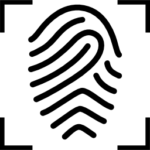Diagnosing Finger Scanner issues
If you’re experiencing issues with your finger scanner, there are a few basic troubleshooting steps you can try to resolve the issue. Here’s what you can do:
- Close and reopen Spinalogic – This can refresh the connection and potentially fix any communication issues between Spinalogic and the Finger Scanner.
- Restart the PC – This can help reset any hardware configurations that might be causing issues with the finger scanner.
- Plug the finger scanner into a different port – Sometimes, the issue can be caused by a faulty port. Try plugging the finger scanner into a different port on the PC to see if that resolves the issue.
- Try finger scanner on a different PC – If none of the above work, try plugging the finger scanner into a different PC to see if the issue is with scanner itself or the PC.
By following the above steps, you can diagnose and potentially fix the finger scanner issues. If none of these steps work, feel free to submit a ticket to support for further assistance. When submitting a support ticket, please include any relevant details, such as whether the finger scanner has a blue light when plugged in (and no one is touching it) and if it changes color to red or flashes when a finger is placed on it. Providing these details can help our support team quickly identify and resolve the issue.
Tags
Accounts Admin Admin training appear appointment Appointments Calling Clinical Data Import DC Training Dictionaries Dictionary Documents Document Templates email Experts Finger Scanners firewall general settings GoLive HICAPS Hours Ignition Training Image Analysis Installation MAP Medicare Overdue patient Patient Flow Payments PDF Save Time Training Slow SMS Statements Stocktake stripe sync Tech CA Training transaction Troubleshooting Video Zero-Touch Zurili