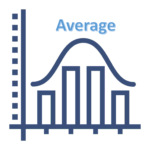Average Fee Per Service
The average fee per service tells you how much on average you are actually billing for your services. It is important to be clear on what this number is and what you want it to be. Don’t discount your services too much!
To check, click on the Reports button..Select Financial..Collections. Select the date range you want to average over. You can filter by doctor too. Note that if you are logged in as a doctor, you can only see your own figures. Log out and log in as Admin or Practice Manager.
In the Summary on the first page, check the column $/item. Products and Services are grouped separately.
It’s probably wise to track these about once a month.
Tags
Accounts Admin Admin training appear appointment Appointments Calling Clinical Data Import DC Training Dictionaries Dictionary Documents Document Templates email Experts Finger Scanners firewall general settings GoLive HICAPS Hours Ignition Training Image Analysis Installation MAP Medicare Overdue patient Patient Flow Payments PDF Save Time Training Slow SMS Statements Stocktake stripe sync Tech CA Training transaction Troubleshooting Video Zero-Touch Zurili