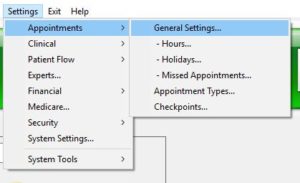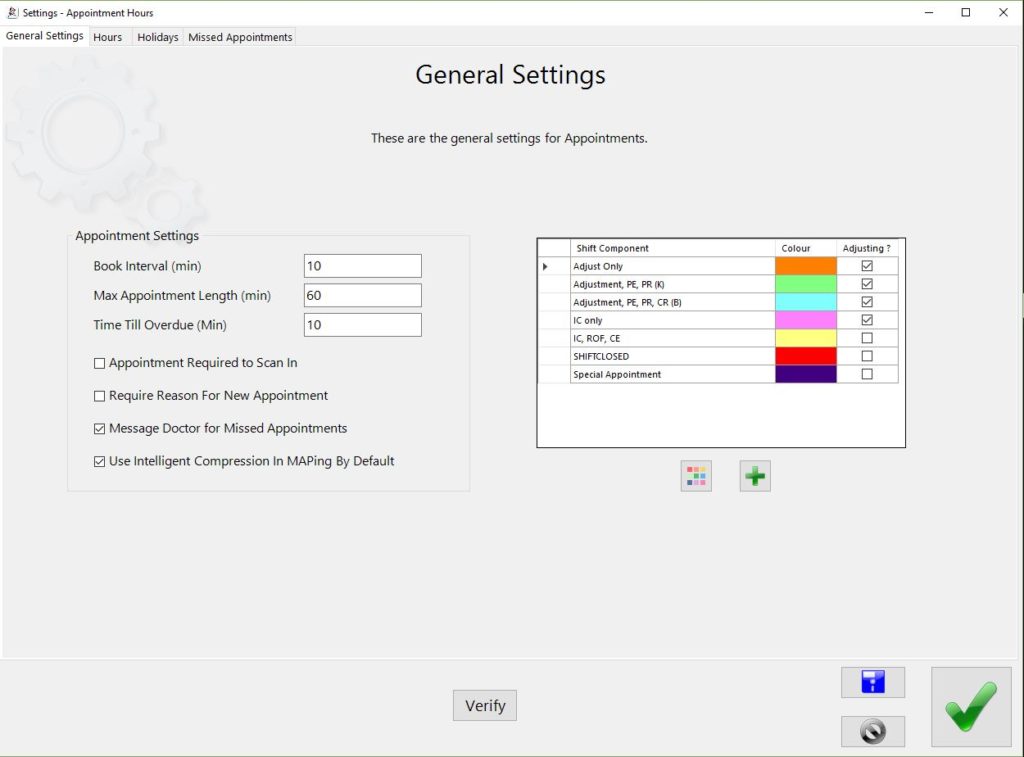Appointment – General Settings
Here you set the general settings for your appointment booking system.
Open here:
You’ll see something like this:
Here is how to use each setting:
Book interval (min): This is the height of each line in your appointment book. It determines the granularity of appointment start times. e.g. for starts of 9:00, 9:15, 9:30 etc, set this to 15 min. For starts of 9:00, 9:10, 9:20 etc, set this to 10 min.
Max Appointment Length (min): When finding space to fit an appointment, Spinalogic can take time from multiple lines to get the time you require. This is great if you want to have a longer appointment use space left on multiple lines. But if you want that appointment to be uninterrupted, this may not be what you want. Typically set this to the length of your longest appointment. If you have an appointment longer than this max length, you will not be able to book it!
TIme Till Overdue (min): An appointment will be marked as overdue when this time has passed from the start time of the appointment
Appointment Require to Scan In: At arrivals, if the patient has no appointment, this setting will determine how that is handled. If unchecked, the patient will be stopped and directed to the front desk. If checked, the patient will be automatically registered for an Adjustment.
Require Reason For New Appointment: If checked, you will be required to enter a reason for any new ad-hoc appointment. Useful if you want to ensure your team enters a reason for every new appointment.
Message Doctor for Missed Appointments: If checked, every missed appointment that is cancelled or rescheduled manually by the user in Spinalogic, will generate an Adjustment Message that the doctor will see when the patient is loaded for their next adjustment.
Use Intelligent Compression in MAPing by Default: Intelligent compression attempts to keep an patients care program the same length when short holidays are introduced by placing the mapped appointment on the next available day. If you don’t like this behaviour, you can uncheck this and any week where the preferred day cannot be booked will be skipped making the care program longer.
Shift Components: These are the regions in the appointment book you can use to ensure appointments of different types can only go in special places. Make sure ‘Adjusting’ is checked if you want the times in the region to show when you try to map.
Tags
Accounts Admin Admin training appear appointment Appointments Calling Clinical Data Import DC Training Dictionaries Dictionary Documents Document Templates email Experts Finger Scanners firewall general settings GoLive HICAPS Hours Ignition Training Image Analysis Installation MAP Medicare Overdue patient Patient Flow Payments PDF Save Time Training Slow SMS Statements Stocktake stripe sync Tech CA Training transaction Troubleshooting Video Zero-Touch Zurili