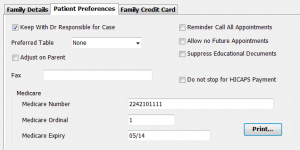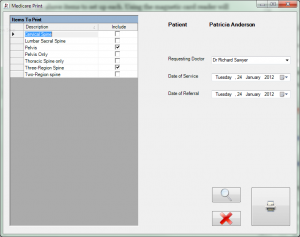Printing Medicare Forms
Spinalogic has fully integrated handling of Australian Medicare form printing for x-ray payment claims.
Setup
To use it you will need:
- Medicare DB4 forms
- Dotmatrix Printer
- Magnetic card reader (optional – any USB reader will be fine)
Click on the above items to set up each. Using the magnetic card reader will eliminate errors on the forms and ensure speedy payment by Medicare.
Printing Medicare Forms
Right-click the patient, Admin..Family. Select the ‘Patient Preferences’ tab:
Enter the patient’s card number, ordinal number (off the front of the card) and expiry date (as MM/YY). If you have a magnetic card reader, just click in the Medicare Number field and have the patient swipe the card. You’ll still need to read the ordinal off the front of the card.
Click ‘Print’:
Check the items to print, and set the other settings. Click the printer button and your form will print.
Tagged with: Medicare
Tags
Accounts Admin Admin training appear appointment Appointments Calling Clinical Data Import DC Training Dictionaries Dictionary Documents Document Templates email Experts Finger Scanners firewall general settings GoLive HICAPS Hours Ignition Training Image Analysis Installation MAP Medicare Overdue patient Patient Flow Payments PDF Save Time Training Slow SMS Statements Stocktake stripe sync Tech CA Training transaction Troubleshooting Video Zero-Touch Zurili