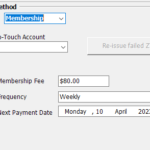Membership Payment Method
Membership is a cool payment method that allows you to bill a patient an agreed amount on a regular schedule, the provide as much care as the patient needs. It completely desyncronizes payment from care (which Boards like) and is especially well suited to wellness models of care.
Before you use Membership
Billing in the Membership model is made via the Zero-Touch Payment system so you must have zero-touch setup first. It only takes (literally) one minute.
How to set a patient on Membership
- Open a patient’s admin file to the account tab. (Right-click patient..Admin..Account).
- Set their Payment Method to ‘Membership’.
- If you have more than one zero-touch account, select the Zero-Touch account you want this patient to pay into.
- Enter their membership fee and set if it’s weekly, two weekly, four weekly or calendar monthly.
- Set the next payment date. This defaults to today so if you go ahead, a payment will be taken for today.
- Get the card details.
- Close the patient’s file.
You can leave the service discount at 0%. (See “What if a patient missed an adjustment or they (or we) go on holiday” below for the reason why.)
That’s all there is to it.
Payment will take place at the next Zero-Touch Membership check which starts at 8 am each morning.
So what exactly happens now?
Once a patient is on membership, they will be billed just the amount you have set on the schedule you have set.
When they receive any automatic service in the office that you bill for (their Adjustment or Invoice-On-Arrival item) it will be billed to the amount of credit that they have in their account*.
If they have no credit in their account, they get billed zero for that service.
In other words, they pay a fixed amount and you give the amount of care they need with no risk to the patient that they may need to pay extra if they have a bad day. Membership.
How can I be sure a patient is current?
If a patient misses a payment (at 8 a.m. on the scheduled day), Spinalogic will take the following steps:
- You will receive an email to your practice email address
- The patient will receive an email to their personal email address
- The patient will receive an SMS if you have their mobile number
- An arrival stop will be placed on their account so they will need to see the front desk before they can see the doctor.
Finally, if you want, you can tick “Stop on Arrival if money owed” which does as it says.
So you can see, there is pretty much no way a payment can get overlooked.
What about Starting a new Program of Care?
When you create a new program of care, the payment method details are carried across so nothing changes (unless you want it to).
What if a patient missed an adjustment or they (or we) go on holiday
They can just make up the visits to get the benefit. It’s a good incentive for patients to not just miss care because of a holiday which of course is in the best interests of their health.
If you set your fees carefully and the patient doesn’t make up the missed visits, you don’t want that credit to sit around for ever. That’s no problem because it can self-regulate like this: Your regular fee is $50. You set membership to be $40 per 2-weeks. The patient misses a visit and gets $40 in credit. Spinalogic will now bill them at your regular fee of $50. After 8 weeks they will have used up their extra credit.
What if I want to bill them for some extra service or product?
No problem. Just go ahead. Because you have a zero-touch pre-approval agreement in place, the patient can even pay with zero-touch!
Other Resources
Here is a set of short videos on setting up and using Zero-Touch.
*Actually, they will be billed to the amount of credit that they should have in their account if they have paid all their scheduled membership payments. I.E. if they miss a payment, they will still be billed as if they had made their payment. This way you won’t miss out on getting paid if the patient defaults on their payment.
Tags
Accounts Admin Admin training appear appointment Appointments Calling Clinical Data Import DC Training Dictionaries Dictionary Documents Document Templates email Experts Finger Scanners firewall general settings GoLive HICAPS Hours Ignition Training Image Analysis Installation MAP Medicare Overdue patient Patient Flow Payments PDF Save Time Training Slow SMS Statements Stocktake stripe sync Tech CA Training transaction Troubleshooting Video Zero-Touch Zurili