Creating a Stock Report
About Stock Report
The stock report is different to the stock take report. It gives you the monetary value of the goods you have in stock as well as their quantities.
How to create a stock report
We need to create a static record in time of our stock levels from which to generate our stock report from.
- Click “New Stocktake”
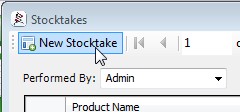
- Select “By Product” and check “Select All Products”
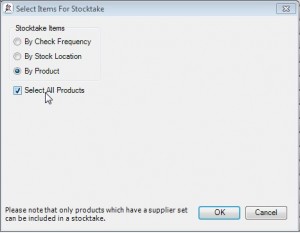
- Click “OK”
- Click Save

- Click “Complete”
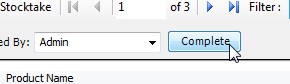
- Click “Stock Report”
![]()
View old stock reports
- Change the Filter to “Completed
![]()
- Use the navigation buttons to find the date you are looking for.
![]()
- Click “Stock Report”
![]()
Tags
Accounts Admin Admin training appear appointment Appointments Calling Checkout Clinical Data Import DC Training Dictionaries Documents Document Templates email Emergency Experts Finger Scanners firewall GoLive HICAPS Hours Ignition Training Installation MAP Medicare new doctor patient Patient Flow Payments PDF PIN Login Save Time Training Slow Statements Stock Control Stocktake stripe support sync Tech CA Training Troubleshooting Video Zero-Touch Zurili



